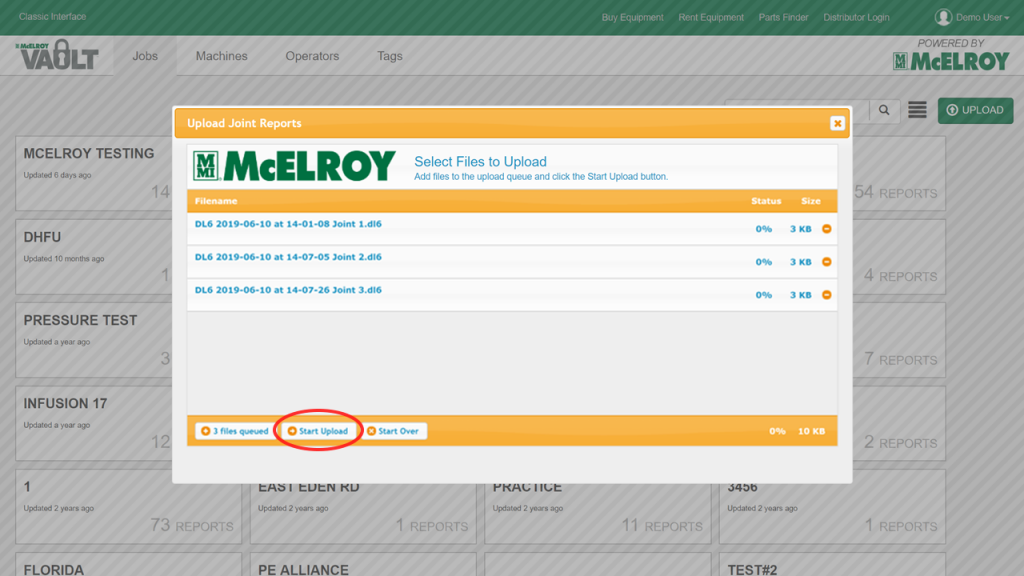If you are unable to connect to the internet from the jobsite, joint reports can be downloaded to a USB and manually added to your Vault account.
1. Once successfully logged in to the Vault, select the “Upload” button near the top right-hand corner of the screen.
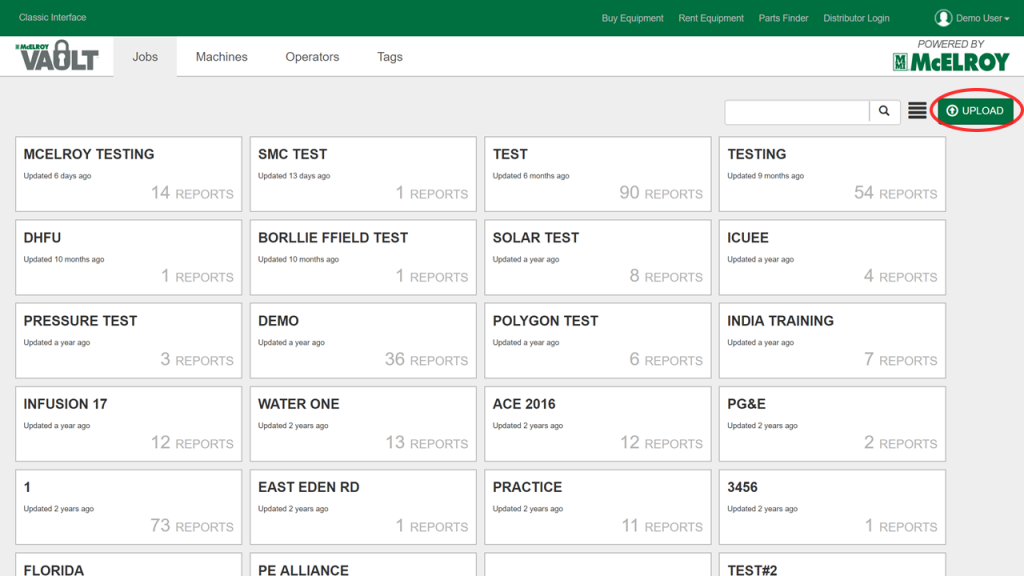
2. Add Files
Select the ‘Add Files’ button to choose files from your local machine’s folder directory.
OR
Simply drag and drop the file anywhere in the large rectangle area.
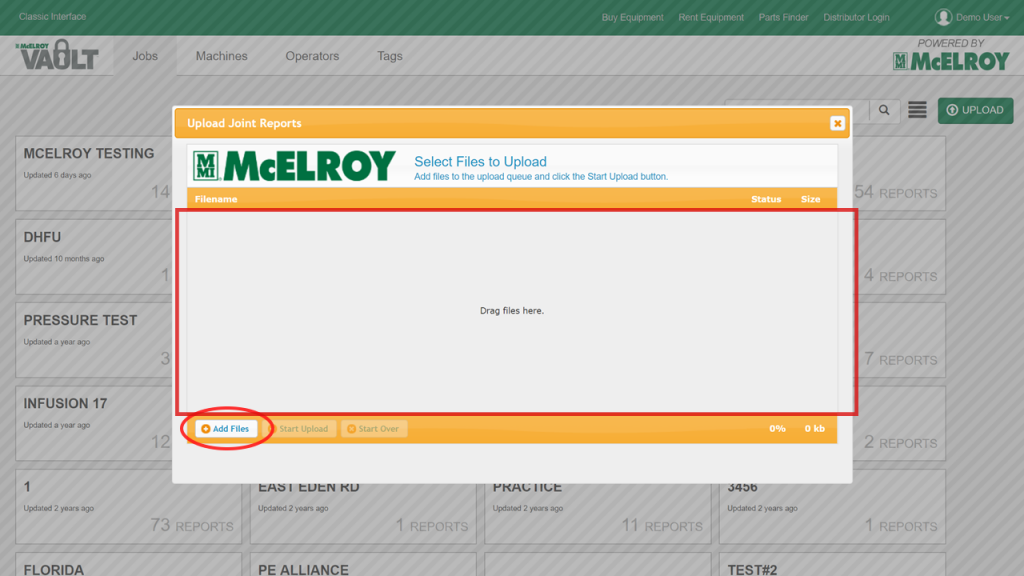
3. Click the “Start Upload” button.