 Home All FAQs
Home All FAQsTo share an image or document from the McElroy Resources site, simply choose the resource you would like.
In the Resource Tools box at the top right-hand corner of the page, click on the Share icon near the bottom.
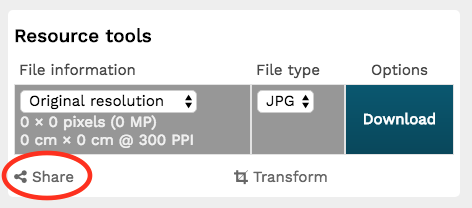
The following screen will generate a URL that you can share.
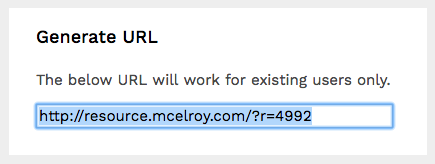
NOTE: the link you share will have the exact same permissions as you do. If a resource is tagged for internal (McElroy) users only, you will not be able to share it outside of the company.
Need more help? Contact the McElroy Marketing department.