 Home All FAQs
Home All FAQsMachine Specification Sheets are available on the McElroy Resources site.
To find the spec sheet you would like, use the Search bar in the middle of the main page. Be sure to un-check the Photo and Video checkboxes to limit your search to Documents only.
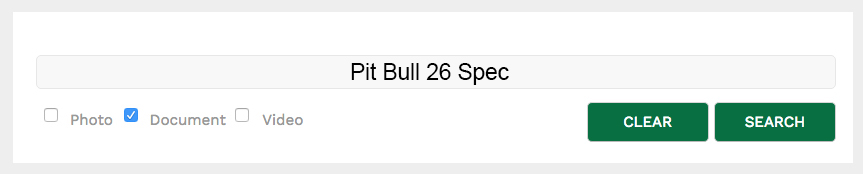
Once you found the correct resource, click on the image preview from the results screen. A new window will open.
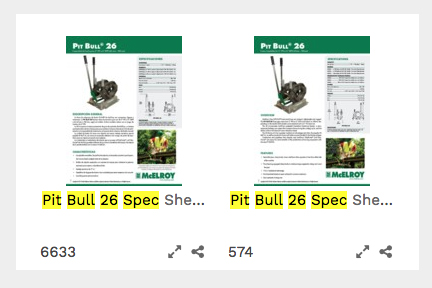
In the Resource Tools menu, in the top right-hand corner of the page, you will have several file options to download. The top results will download a jpg file.
If you would like a PDF file, scroll down to the Alternative Files section.
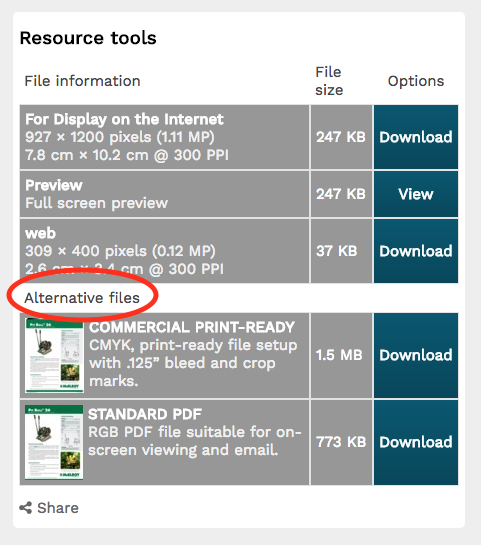
Here you will find 2 versions. One is labeled for Commercial Printing. This file is setup in CMYK color space and includes a 1/4″ bleed and crop marks. A second file is labeled for On-Screen Viewing. This file is setup in RGB and is appropriate for use on websites or shared via email. Be sure to choose the correct one based on your needs.
Need more help? Contact the McElroy Marketing department.