 Home All FAQs
Home All FAQsCorporate and product logos are available from the McElroy Resources site. It’s important that you download the correct version for your application.
To find the appropriate logo for your project, be sure to uncheck the Photo and Video file type checkboxes underneath the main search bar so you will only be searching for Documents.
Enter the logo type or Product Name you are looking for.
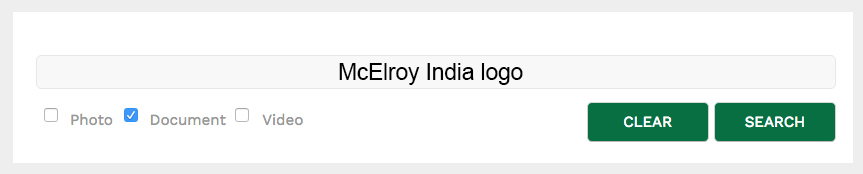
Most results pages will give 2 different resources that look nearly identical.
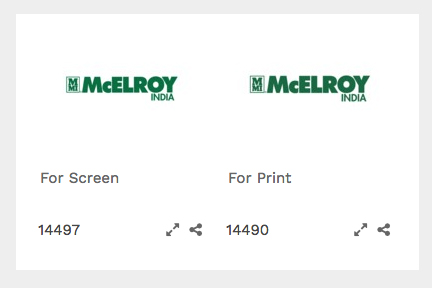
Generally, there are 2 applications where a logo file might be used. Either for a printed piece from a commercial printer or for on-screen viewing (websites, email, presentations, etc.)
For printed pieces, be sure to choose the CMYK resource – labeled “For Print.” For on-screen viewing, choose the RGB resource – labeled “For Screens.”
Choose the appropriate logo file. On the following screen you should notice several file options under the Resource Tools menu located in the top right-hand side of the window.
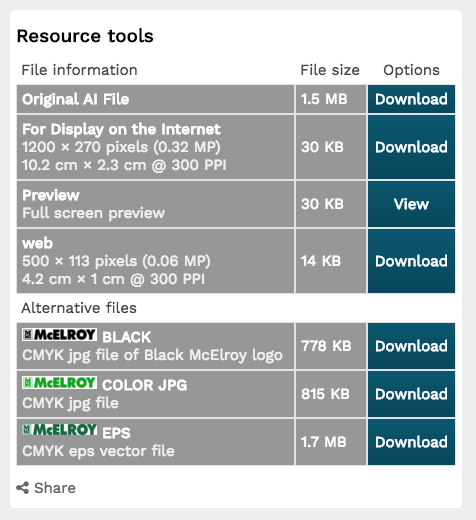
For both color spaces (CMYK and RGB), the top level file you will see is the Adobe Illustrator, vector file, that most printers prefer. Under the Alternative Files section, you can find other options including eps, jpg and png files in both black and white and color.
Need more help? Contact the McElroy Marketing department.