 Home All FAQs
Home All FAQsSearching for photos, logos and other documents on the McElroy Resources site is simple. From the main screen, use the search bar in the middle of the page to enter your search terms.
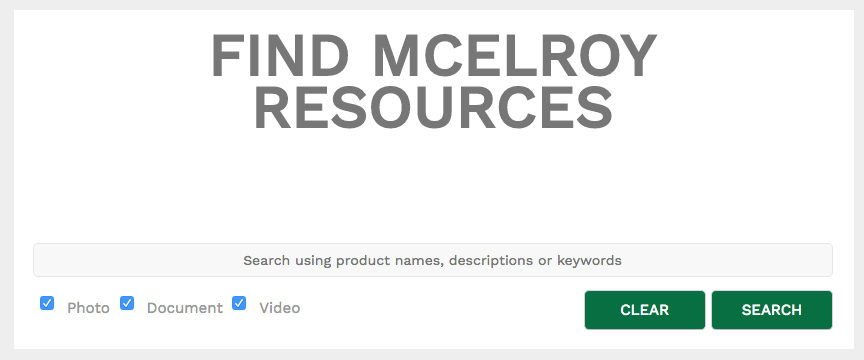
Results can be limited by checking or unchecking the Content Type check boxes directly underneath the search bar.
If you’re looking for logos, specification sheets or other McElroy marketing collateral, be sure to check the Document box.
To get the most tailored results, include more keywords that describe what you’re looking for. Include people, events, activities, products and accessories or locations.
For example, a search for “Pit Bull” produces 68 results. By being more specific and searching for “Pit Bull 14”, we only see 32 images. To be as specific as possible, we could search for a Pit Bull 14 and a Machine Stand by typing “Pit Bull 14, machine stand” and we would narrow our results to only 9 images. This is an easy way to narrow your results and quickly find the resources you need.
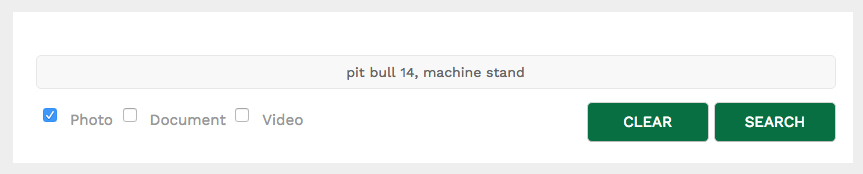
Need more help? Contact the McElroy Marketing department.