 Home All FAQs
Home All FAQsThe McElroy Resources site allows you to crop, resize and prepare images for your own purposes.
After you’ve located the image you would like to use, look to the Resource Tools box – located in the top right-hand corner of the page.
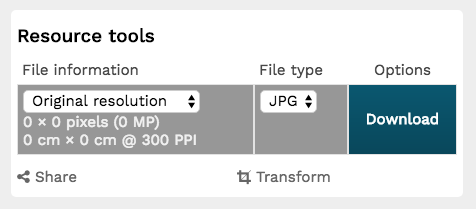
In the lower right-hand corner of that box, click on the link labeled Transform.
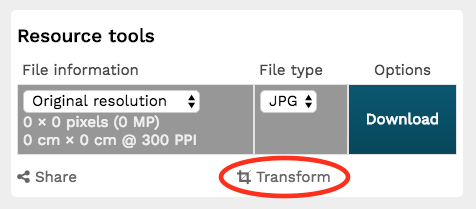
From the new page that opens, you have several options to resize the image.
To crop the image, use your mouse to draw a box over the image area to crop it to the size/orientation you would like.
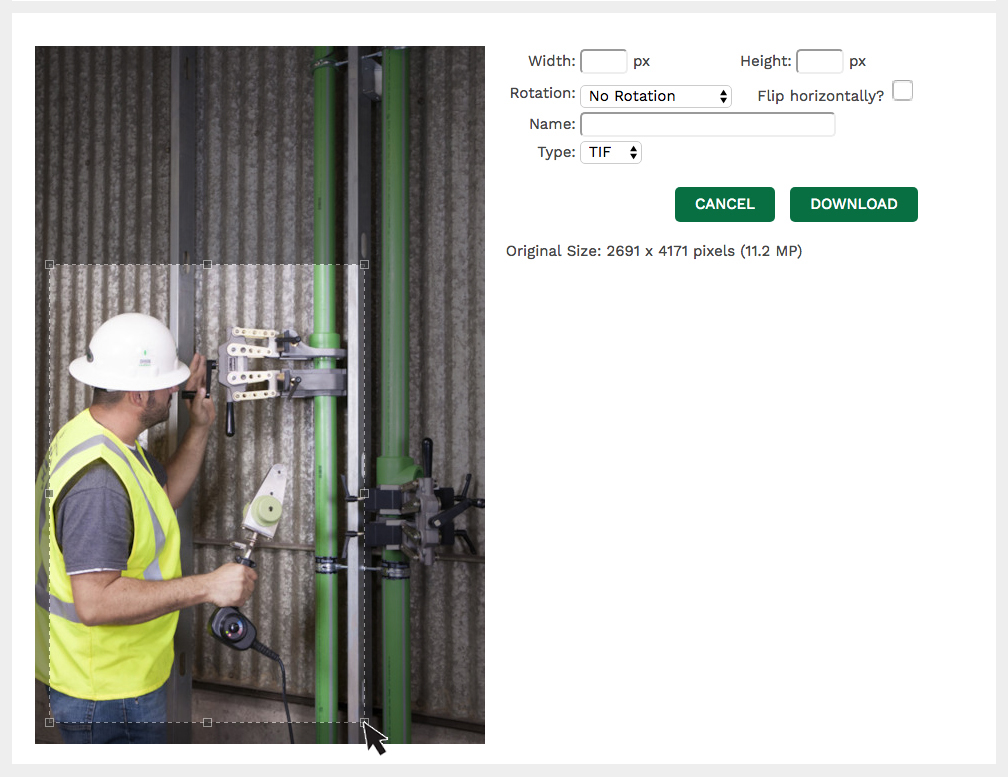
Or, enter exact pixel dimensions if you prefer to leave the image un-cropped.
Name the new file, then choose file type in the options located to the right of the image preview.
Then, choose the Download button.
Need more help? Contact the McElroy Marketing department.