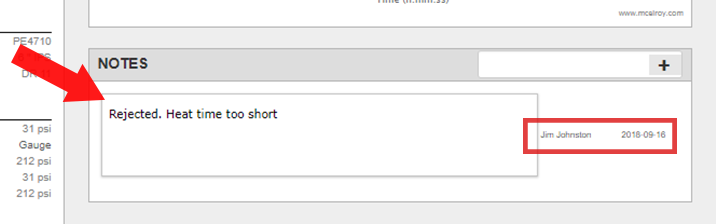After a fusion joint has been uploaded to the Vault, it’s possible to add or edit job notes to include details and comments about the job.
1. Log in and find Joint
Log into your Vault account. Locate and open the joint record that you want to add notes to. Once the specific joint is opened, begin typing inside the text entry field within the “Notes” box.
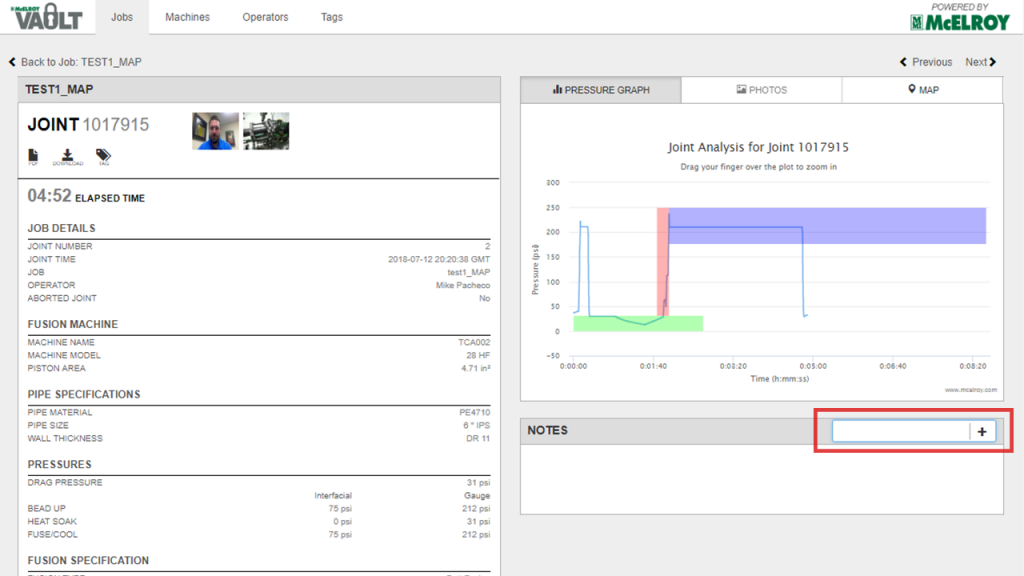
2. Once finished typing, select the “Plus” icon to add the note
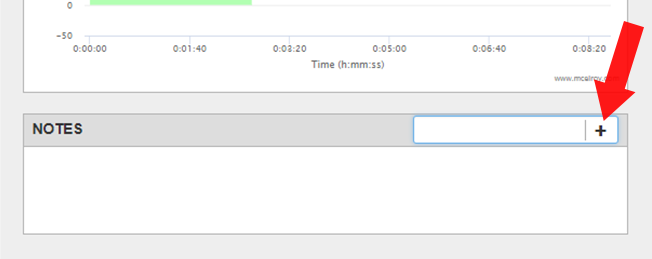
3. Review notes
See your notes, operator that submitted the note, and the date of submission all in one place.