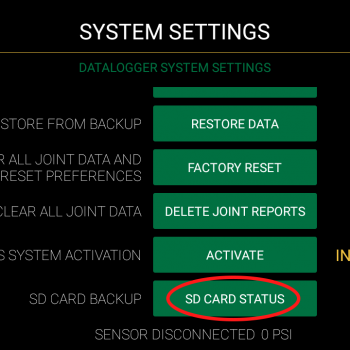
In this month’s tech tip, learn how to activate the auto backup feature on your DataLogger.
Read More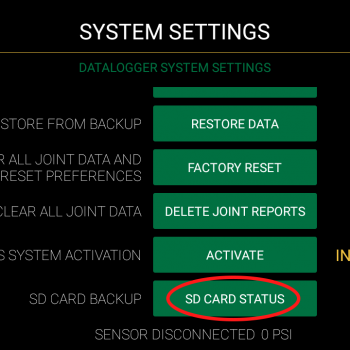
In this month’s tech tip, learn how to activate the auto backup feature on your DataLogger.
Read MoreThe exception reporting feature gives users a visual tool to quickly analyze and review their joint reports. By reviewing heat soak time and pressure, open/close times, fuse/cool times and pressures, and pressure transducer calibration, the Vault automatically flags joints that fall outside of acceptable standards for further analysis and follow-up. OVERVIEW On each Job Record page, a Joint Analysis dashboard displays joints that are acceptable, rejected, or are in need of Review. Fusion joints that …
Read More
If you are unable to connect to the internet from the jobsite, joint reports can be downloaded to a USB and manually added to your Vault account.
Read More1. Select “Settings” from the Home screen. 2. Select “Vault”. 3. Enter the Username and Password associated with your Vault account. 4. Choose “VERIFY ACCOUNT”. Note: To verify the information you entered is correct, you must have internet connectivity.
Read More