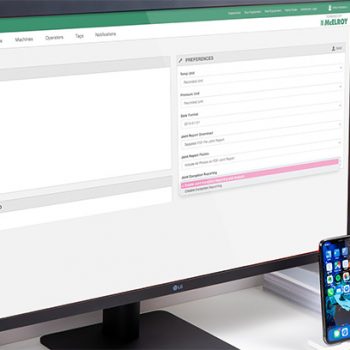One of the latest additions to McElroy’s Vault™ capabilities is Vault Connections, which allow users to share joint reports and jobs with others. To get started, you’ll need the Vault username of the person you would like to add as a connection. The following steps will walk you through the process of adding a Vault Connection: Below is a short video that shows how to navigate the Connection interfaces, including adding a Connection, viewing existing …
Read More