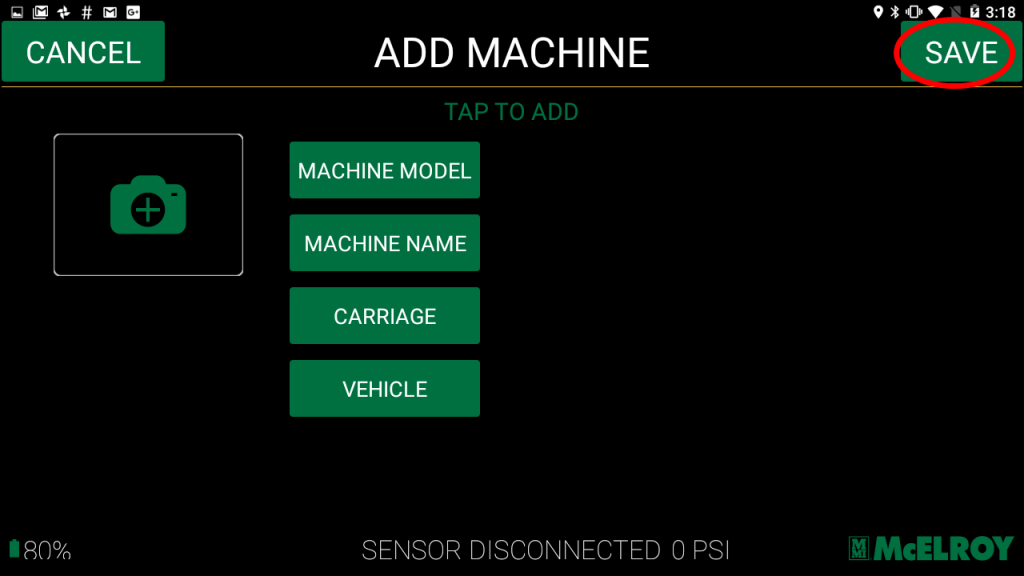1. Select “Settings” from the Home screen.
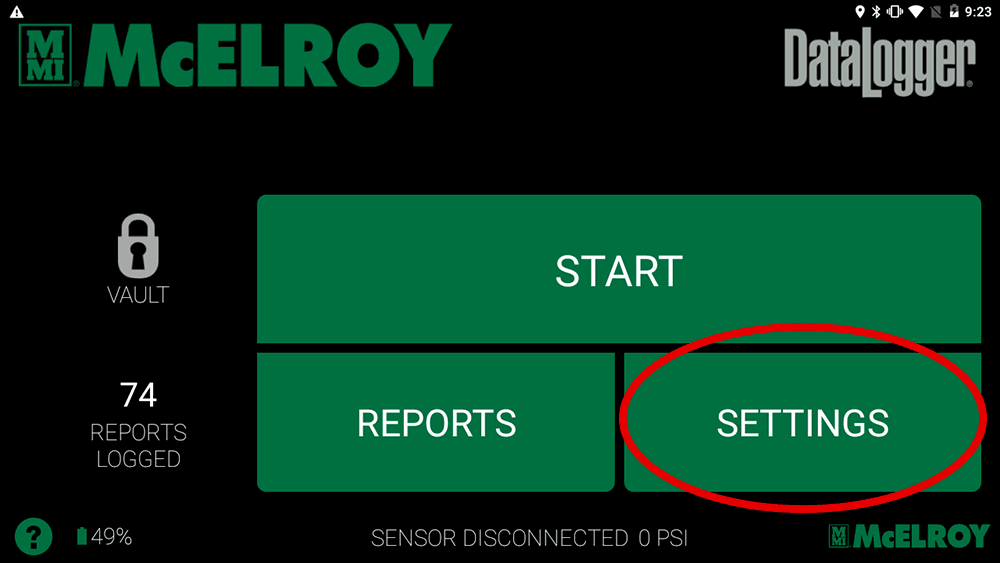
2. Select “Operators” button.
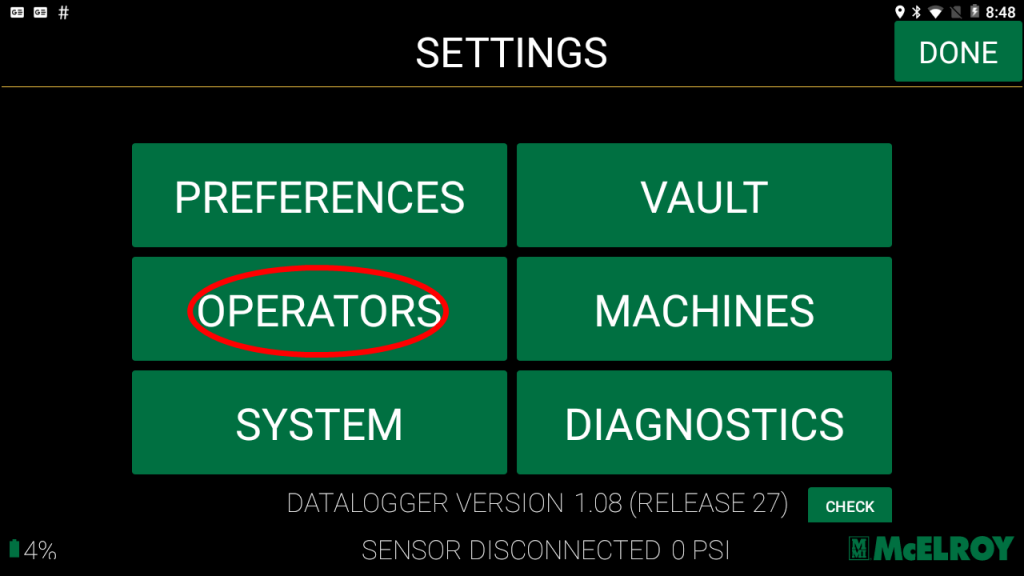
3. Choose the “add operator” button.
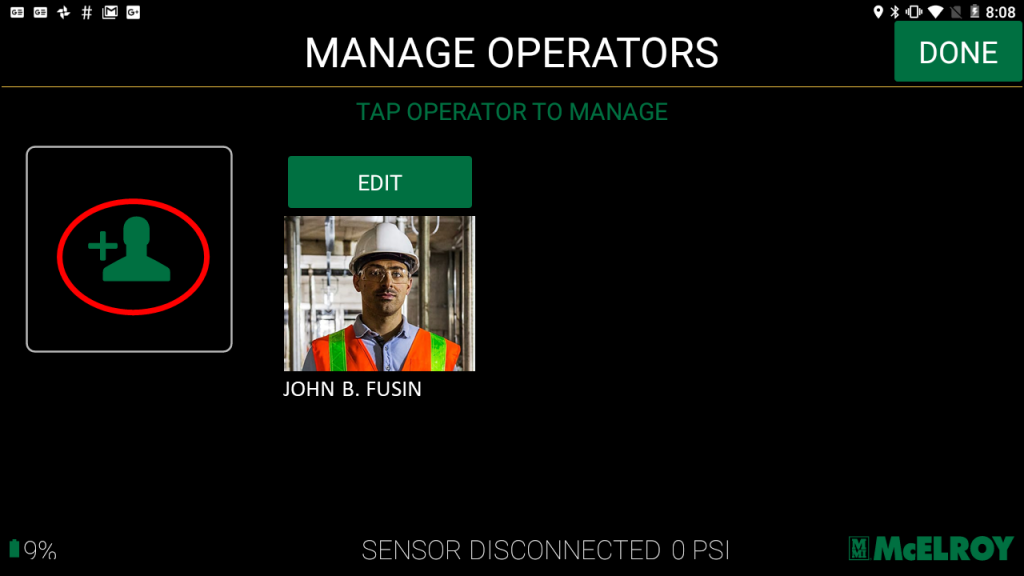
4. Enter Operator name, ID number if applicable and ID Issuer.
NOTE: You can also add a picture of the operator.
Click the “Save” button to save operator details and return to the Settings menu screen.
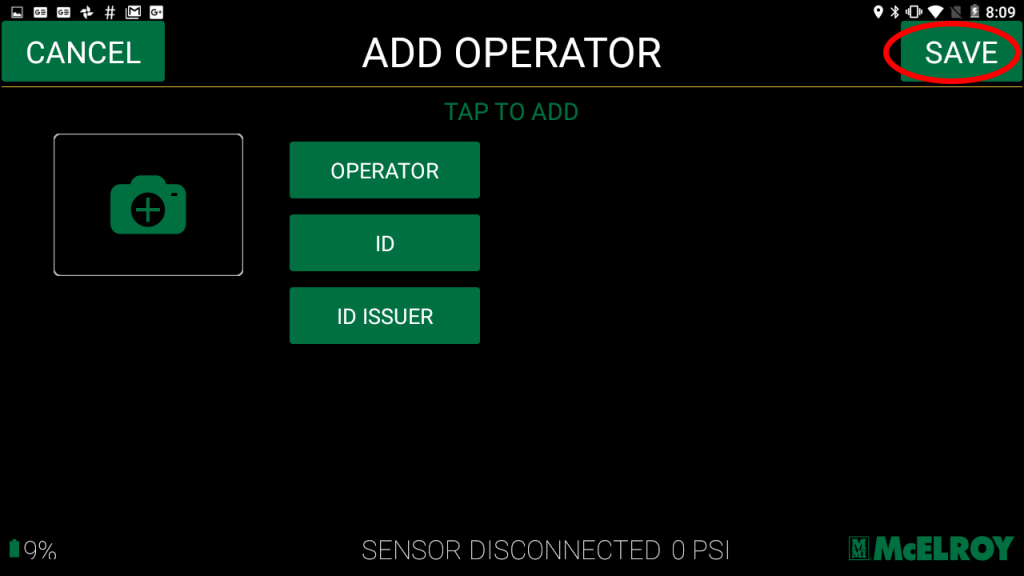
5. Select “Machines”.
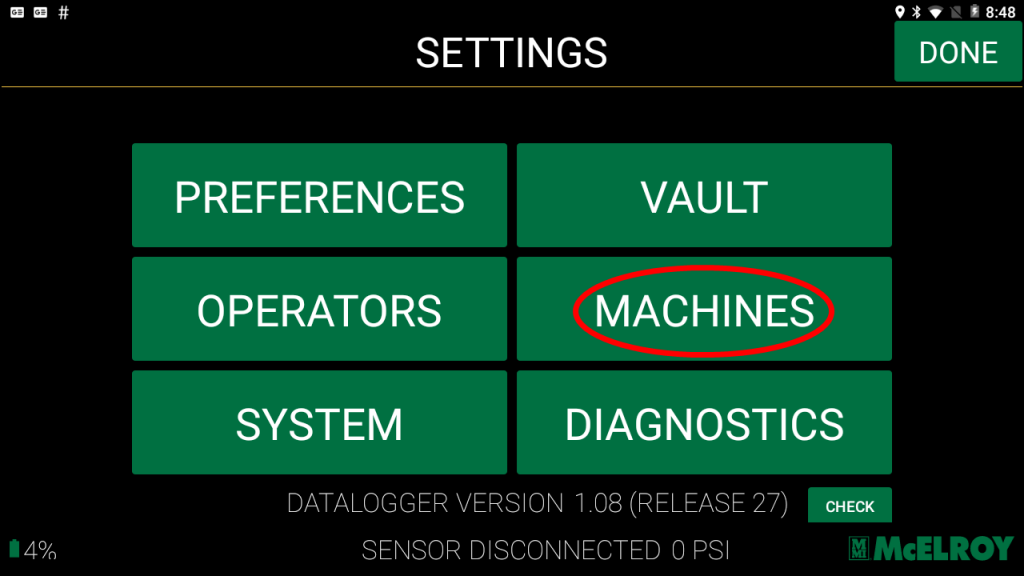
6. Select the “Add Button”.
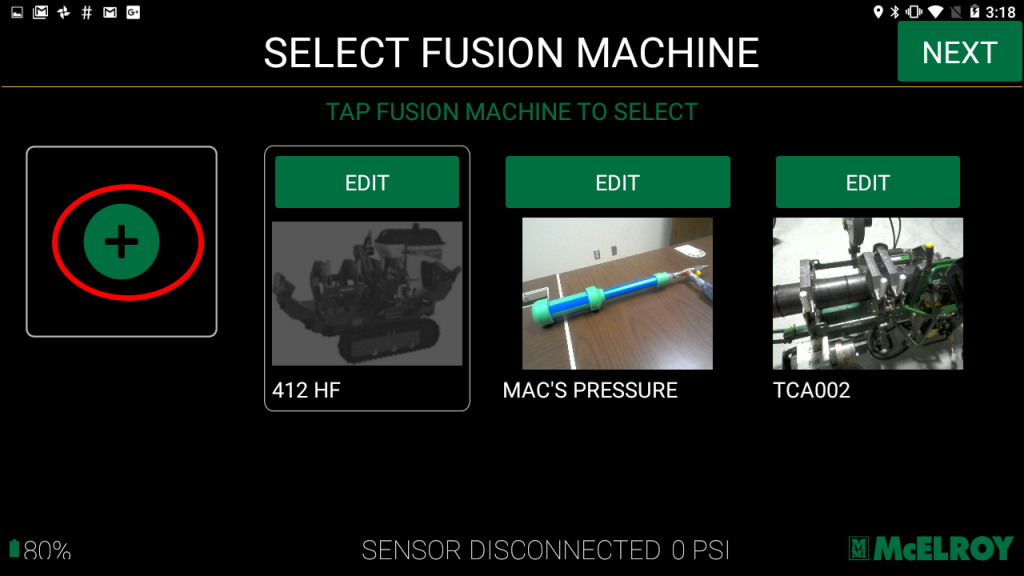
7. Add Machine Details.
Enter the machine model, name, and serial numbers in each selection.
NOTE: A picture of the machine can be included.
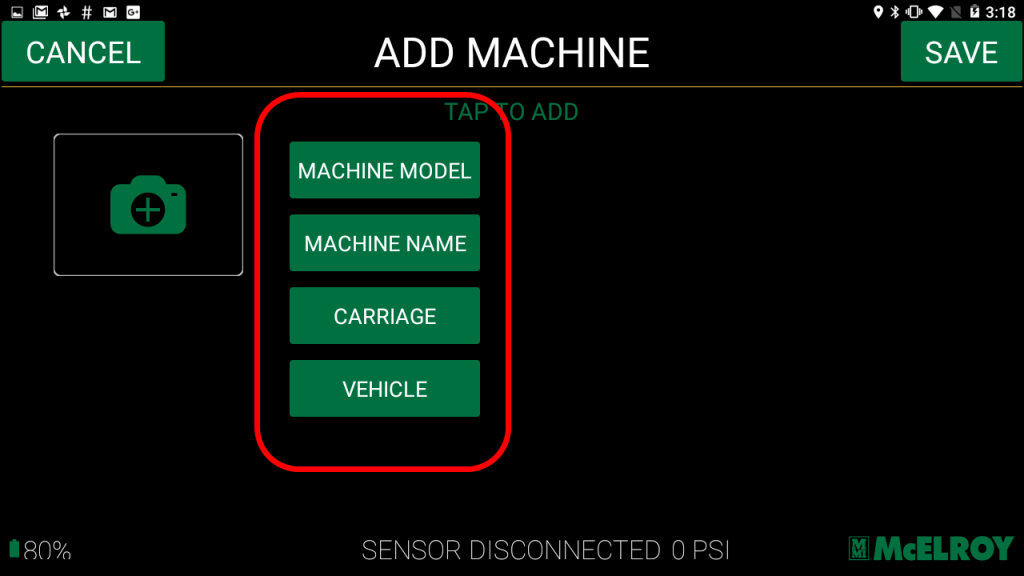
8. Save changes.
Click the “Save” button to save all machine details and return to the Settings menu.