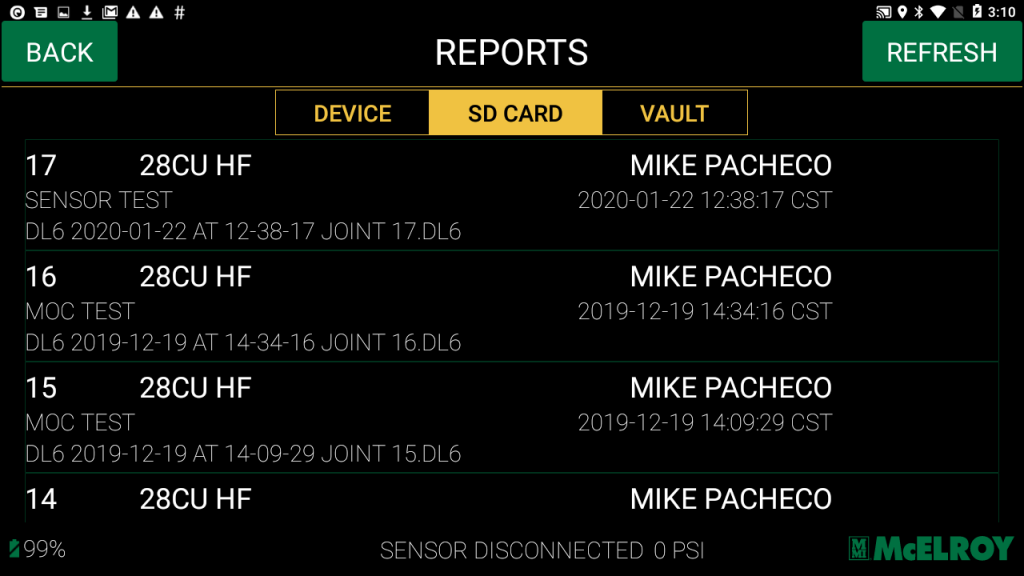Auto backup is a great new feature on the McElroy DataLogger 6 that allows fusion operators to back up their joint reports to a Micro SD card. The 1.16 release builds a redundancy into the system so that you will be prepared in the event of any jobsite contingency. Think of it as an added backup in addition to the McElroy Vault™ to ensure that all of your fusion data is safe.

Once you install a Micro SD card in your DataLogger 6 tablet, you will need to format the card in order to activate the auto backup. It’s easy! Just follow these steps:
- Once an SD card is installed, go to the Settings of the DataLogger 6 application then select System. At the bottom of that page, select the SD CARD status button.
- Once on the SD CARD status page, select System Settings, then YES to the pop-up confirmation.
- Scroll down and select Erase USB/SD card storage; this will format the card for use. This step may take a minute.
- Hit the back button to get back to the DataLogger 6 application and start logging.
Now all fusion joints performed will back up automatically to this card. If ever needed, you may take the card out and upload reports to the Vault as they are the standard .DL6 file type.
Questions? Email [email protected].