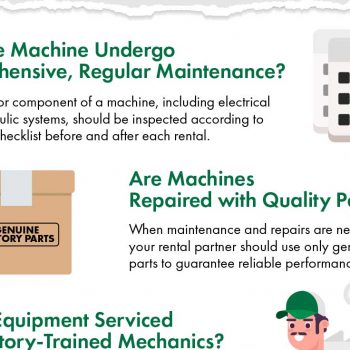
Here are the five questions to ask about your next fusion machine rental to ensure it’s ready for the job ahead.
Read More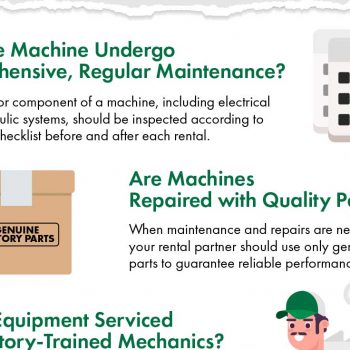
Here are the five questions to ask about your next fusion machine rental to ensure it’s ready for the job ahead.
Read More
We have added a helpful new DataLogger and Vault FAQ section to our website. These how-to’s address some of the most common questions and explain the new features for both platforms.
Read More
Recording manual fusions is a new feature on the DataLogger® 7. Read this step by step guide.
Read MoreSearching for photos, logos and other documents on the McElroy Resources site is simple. From the main screen, use the search bar in the middle of the page to enter your search terms. Results can be limited by checking or unchecking the Content Type check boxes directly underneath the search bar. If you’re looking for logos, specification sheets or other McElroy marketing collateral, be sure to check the Document box. Refine your search …
Read More