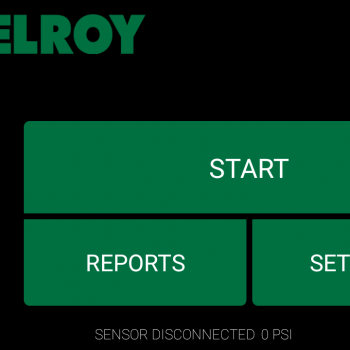MANUAL FUSION DATA LOGGING CAPABILITY, IMPROVED GRAPH DISPLAY AND MORE!
Take your data collection to the next level with five new features now available with the DataLogger 6. Get these great enhancements today by updating your devices to Version 1.09. New Vault™ account features will appear the next time you login.
CAPTURE MANUAL FUSIONS
We know many fusions are performed every day with manually-controlled fusion machines. Fusion pressures are important, but it is just one of the elements that can be captured for a successful fusion job. The new DataLogger release has the built-in options to select a Pit Bull® 14, Pit Bull 26 or a 2LC. Now you can easily gather those other key elements that will add to your overall tracking and traceability efforts for manual fusions:
- Operator
- Equipment
- Material
- Location
- Pictures
- Notes
- Fusion Standard
NEW FUSIONGUIDE™ DISPLAY FOR F2620 AND TR-33
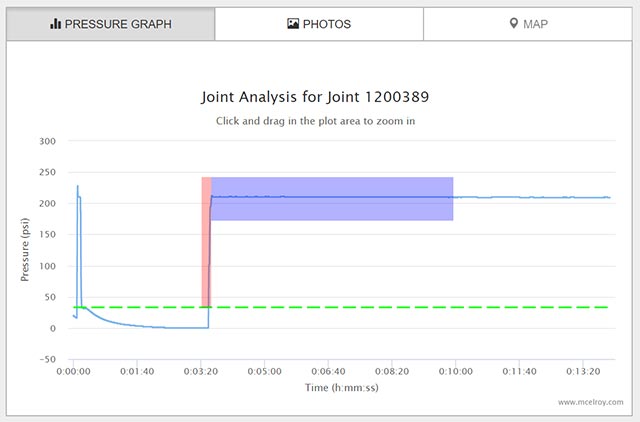
Read those standards closely. PPI TR-33 doesn’t specify a time requirement for the heat soak process; ASTM F2620 only states a time requirement along with bead size above 14”. We have always used an “average” time in the green bar of the FusionGuide graph display. But after listening to user feedback, we wanted to remove any possible confusion so we have changed our display. Now we indicate the drag pressure that is recorded by the operator with a dotted line on the graph. As long as the pressure drops to that dotted line or below, you are heating with the correct pressure. That pressure along with the bead size recognized by the operator is the key to the correct heat soak.
‘ZOOM’ INTO EACH SECTION OF THE GRAPH
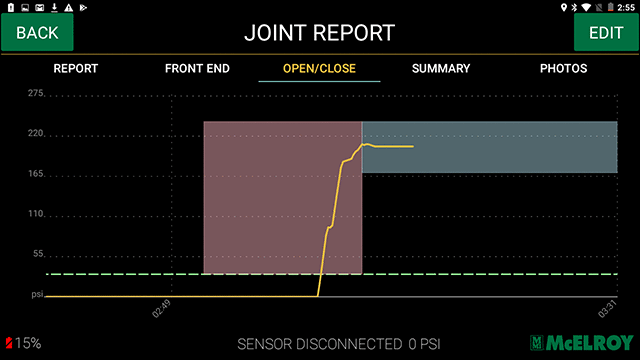
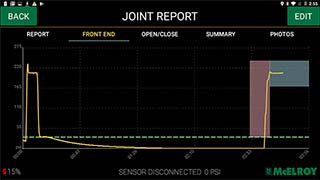
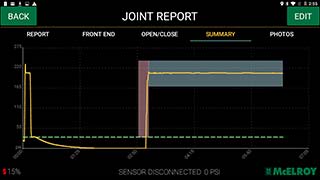
The ability to “zoom” into certain portions of the graph is important to determine if the fusion was done correctly. We experimented with the built-in, pinch-zoom that smart devices have today, but ultimately it would not scale properly. So we took a cue from the past and broke the graph into multiple sections: front-end, open/close and summary. By swiping on the review screen, you can move between these detail and summary graphs. Those who used the previous DataLogger desktop software will find this very familiar.
CAPTURE WEATHER CONDITIONS
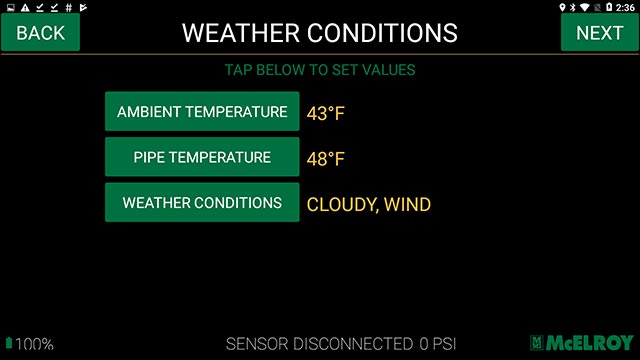
Data is all around us. Weather can have an impact on the fusion process. Operators in the field can certainly attest to that! With this release, you can now capture the weather conditions in the field. This is easily input by the operator to capture ambient temperature, pipe temperature and basic weather conditions.
RETRIEVE JOINT RECORDS FROM THE VAULT™
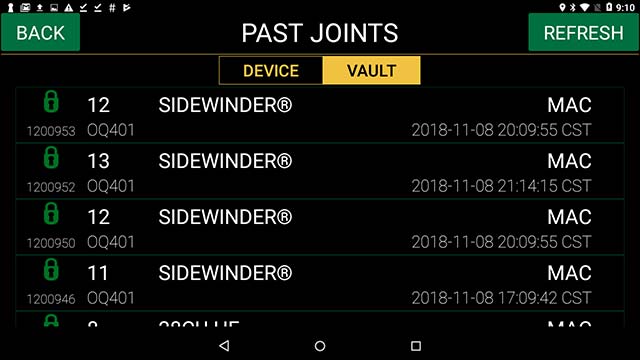
Now the DataLogger has the ability to retrieve joint records from your Vault account no matter which specific DataLogger device uploaded them to that account. This gives users the flexibility to keep one device on the machine doing the work and a second to capture as-built notes, pictures and coordinates when pipe is pulled into place.
We build features and enhancements based on feedback from our distributors and end users, so let us know if there’s anything you’d like to see added to the DataLogger® or McElroy Vault™ by contacting your local McElroy distributor.